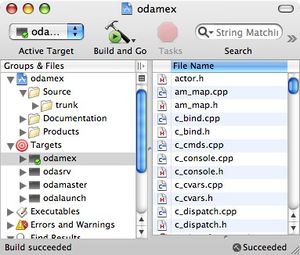| This article or reference is a stub. You can help OdaWiki by expanding it. |
Opening the project
You can open "odamex.xcodeproj" with Xcode (development environment distributed with Apple's OSX). In the project window (shown in screenshot), you can choose a target to attempt to build from the dropdown box in the upper-left corner. If you get build errors on a release version, please make sure you have the frameworks for SDL & SDL_mixer installed (described below).
Instructions for building the launcher on Mac OS X do not currently exist (to my knowledge) because there is a lack of a simple framework for wxwidgets on Mac OS X. wxWidgets needs to be built from source, and there's a good number of headaches that can go with that.
Required frameworks
You will need to make sure the following frameworks are installed:
Cocoa.framework (comes with OSX) Carbon.framework (comes with OSX) SDL.framework SDL_mixer.frameworkLinks to the SDL & SDL_mixer frameworks can be found on the Required Libraries page. You will want to grab the binary installation packages. The framework directories found in both disk images should be copied either to /Library/Frameworks or to USER/Library/Frameworks, where USER is your username on your machine. The second location is for users who want the frameworks to only be available locally or do not have access to install frameworks globally.