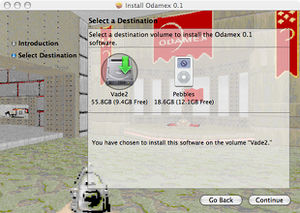| This article or reference is a stub. You can help OdaWiki by expanding it. |
As of now, binary packages are avalable on the Windows and OS X platforms. For all other platforms, please refer to How to build from source for compiling instructions for your operating system.
Downloading Odamex
Clicking on any of the operating system icons on the top right hand corner of the web page will take you to the sourceforge download page for the most recent binary or source tarball release for your platform.
Installing Odamex
Windows
Simply unzip the file into its own directory.
OS X
Extract the package, step though the installer. You'll need to enter the administrator password when prompted. To run odamex, navigate to the "/Applications/Odamex" folder.
Using a Doom IWAD
Before we can actually play Odamex, we need to make sure Odamex knows where to find the appropriate IWAD file. There are two ways to do this:
- Copy the WAD files we wish to use into the Odamex directory. This is a bit of a kludge, but it works if you're in a hurry.
- Set the DOOMWADDIR environment variable. This is the prefered way of using WAD files, as it not only keeps WAD files and program files seperate, it's also recognized by many other source ports as well. Please refer to your operating systems documentation for instructions on how to set environment variables.